Nowadays RGB LED strips are great for lighting projects. You can make custom projects using a microcontroller and without a microcontroller. In this article, we are going to discuss how to make a WS2812B Neopixel RGB LED strip by using ESP8266 and WLED software. The code is a simple working process using WLED software. You just need to install the bin file into the ESP8266 NodeMCU board. We already make a Music Reactive LED strip in the previous.
Light up your celebration parties and impress all your invites with this multicolour WS2812B Neopixel RGB LED lights that respond and change their colour modes on every single command. This light is nothing but a simple 5050 RGB LED which has an inbuilt addressable data controller i.e., WS2812B chip. You can mount LED strips anywhere in your room and even outdoors. The main purpose of this project is to use it at parties but only not for that. You can also use it to make your room fantastic looks. The practical application is endless.
Project
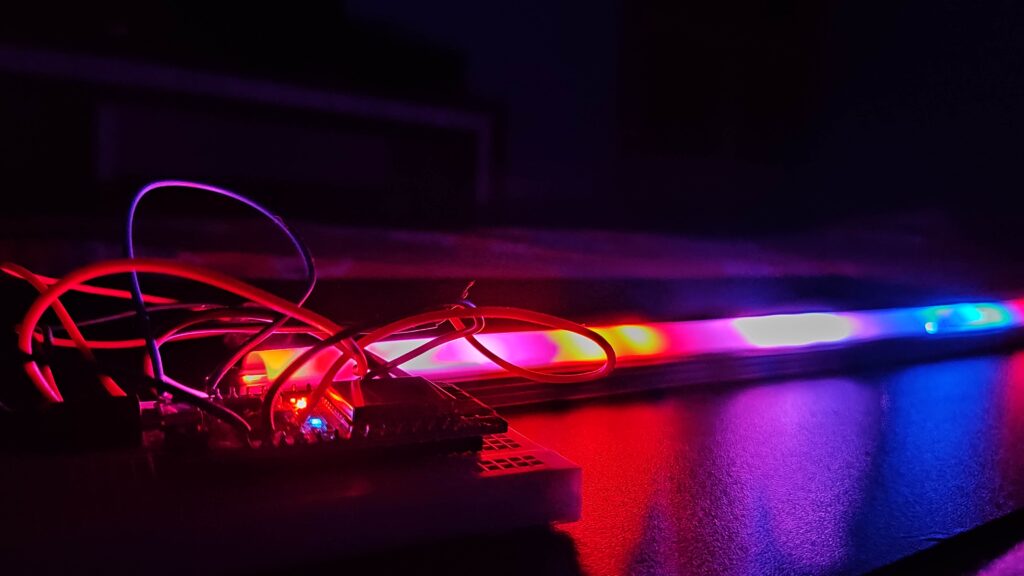
Circuit Diagram

Components Required
- ESP8266 NodeMcu Board
- 5 Volt WS2812B Neopixel LED Strip
- 5 Volt 5 Amp Decent Power Supply
- Connecting Wires
Process To Install WLED On ESP8266 Board
The first thing we going to do is to download these two files, first is the “WLED_0.13.3_ESP8266.bin“. Another file is “ESPHome Flasher” tool. After that, you can plug your ESP8266 board into your PC. But make sure the micro USB cord you use does support data transfer.
Next open the ESPHome Flasher tool and first select the right “COM” port from drop-down menu. Then browse the “WLED_0.13.3_ESP8266.bin” file and click flash esp. After few seconds, the process will be stop, then close the software.
After that go to the Wi-Fi connection from your PC and select “WLED-AP” (Default Password=wled123) Wi-Fi network. Once it connects with this network, the homescreen will automatically open in the web browser ( If it doesn’t then type “4.3.2.1”). There you need to click “WIFI SETTINGS” type your Wi-Fi name and password into the blank tab and press “Save & Connect”. After that close the window.
Mobile App for Connecting Music Reactive LED
Go to Playstore or Appstore and search “WLED” or click this link to download and install WLED mobile version app (for iPhone WLED). After opening the app, click the “+” icon from the right top corner and press “Discover Lights…” (Make sure your mobile is connected to the same Wi-Fi network as you set your WLED Wi-Fi settings). When the app found any light, just simply press the back icon from the top left corner.
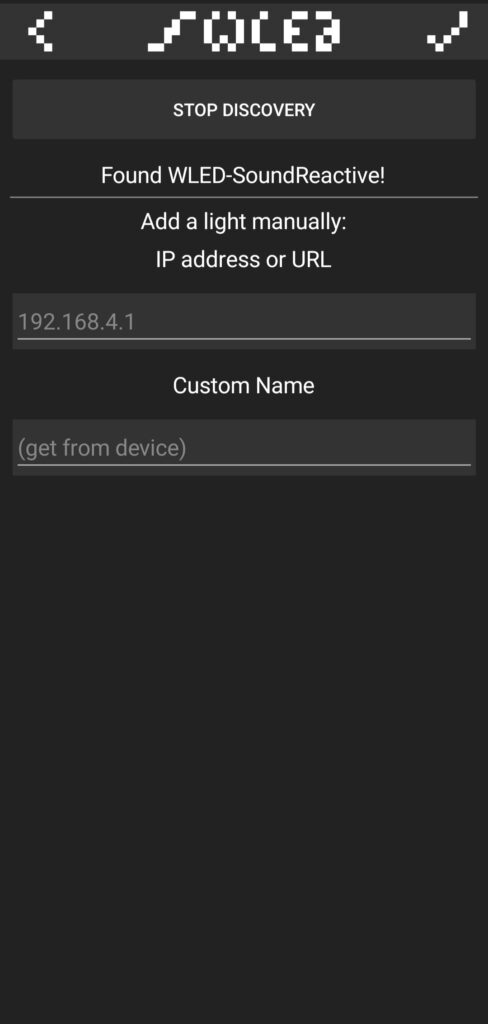
Then click on the light and you will go to the homescreen of the control panel. Now go to the “Config” tab from the top right corner and click “LED Preference” and, define 2000mA as the maximum current and set the number of LEDs you need to show and press save. Also define the LED output as GPIO4 (D2) and press save. That’s it.


How To Control Neopixel RGB LED Strip
Go to the homescreen and press the “Effects” tab. From there you can choose any lighting effect. There is a total of 150+ different types of effects available. As well as you can change the effect speed from the adjustment bar above.
Applications of WS2812B Neopixel RGB LED
- This project is basically for party purposes but also can be useful for home decoration.
- We can use it as a spectrum bar for cars, restaurants, homes, etc.
Is it possible to integrate this kit with cheap multibutton IR controller like this: